
Mobile App
Conference App
Download the International Mass Timber Conference mobile app so that you can…
- Chat with attendees and start establishing connections (NOTE: Attendees must first download the app and make their profile visible before you can chat with them)
- Build a personal schedule of the presentations you most want to see, and get reminders
- Easily find exhibitors on the Exhibit Hall floor
- Access the CEU credits attendance form
- See the conference map
- Multi-lingual app senses your device’s native language
- And much more
Get the 2024 conference app
- Download the Cvent Events app.
- Search for “timber” and select “2024 International Mass Timber Conference.”
- When asked to log in, submit the name and email address that you used in your registration.
- An access code will be sent to you via text and/or email, but if you do not receive it then submit a support ticket and we will get you the code.
- Click the profile icon at the bottom, click “Settings” and then “Privacy.” Toggle the visibility settings so that you make yourself visible and other attendees can see you and chat with you.
Troubleshooting
- Use the correct email address. To log in to the app, you must use the email address that you used in your registration.
- Access code. If you included your mobile phone number in the registration, the app will send you a text with the access code. If not, then you should receive an email. If you don’t receive either, then submit a support ticket and we can get you the code.
- Make yourself visible. Once you’re in the app, be sure to click “Profile” at the bottom, “View Profile” at the top, and then click to make yourself visible (if you want others to interact with you).
- Submit a support ticket if you have any questions. See you soon!
 View the Agenda
View the Agenda
 Book a Building Tour
Book a Building Tour
 Book Your Exhibit Space
Book Your Exhibit Space
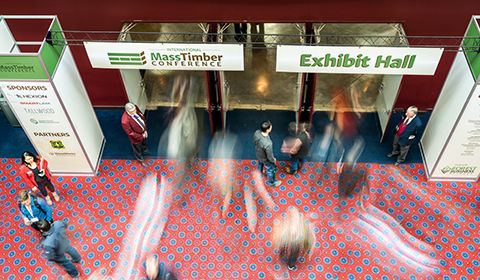 Explore the Exhibit Hall
Explore the Exhibit Hall
 Become a Sponsor Today
Become a Sponsor Today
 View Sponsors & Partners
View Sponsors & Partners
 Call for Content
Call for Content
 Purchase Report
Purchase Report